You can send donations online through PayPal with or without an account. Please follow steps below.
- Fill out the Form and select PayPal as your Payment Method
- Click the Complete Donation button to proceed
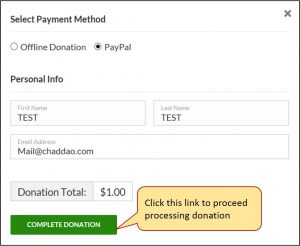
4. You will be directed to the PayPal window.
- If you have a PayPal account click Login button.

- If you don’t have a PayPal account, fill out the form and click Review Donation button
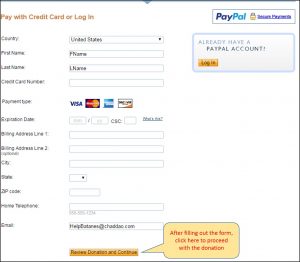
Note: At the end of the transaction, you will be asked whether you want to create a PayPal account. If you decide to do so, you can register with the information entered. Otherwise, you can – of course – decline.

Very informative, thank you.